THE OTHER ONE – DIGITAL GALLERY is a digital service from BABYMETAL. This guide describes the benefits to being a member and a step-by-step process of how to become a member.
Benefits
- You get a METAL name
- Access to the website in which at random times they will share new snippets of music and visuals. Note that they have also replaced already-shared clips, so it’s possible that they must be watch/listened to before they disappear.
- Exclusive merchandise available on the official store based in Japan, A!Smart (International shipping available).
Note: unlike the previous membership service by BABYMETAL, THE ONE, it is not mentioned that this includes access to new merch or tickets (probably given that BABYMETAL remains sealed for the time being).
Length of Membership: the membership will last until a certain date (not announced yet as of writing) for everyone, no matter when you join.
How to Register an Account
Thanks to InSane0-98 for these 2 great guides with which I made this one:
– A!-ID Sign up
– THE OTHER ONE sign up
To become a member, you first need an access code.
Step 1 – Ordering THE BLACK BOX
To get the code, you must purchase THE OTHER ONE – BLACK BOX on A!Smart. It costs ¥15,000 + shipping (and aplicable custom duty).
The first batch pre-orders ended on April 20th and started shipping the following week.
The second batch will be until May 30th, with shipping starting July 1st. The transfer period for THE ONE 2021 members is until July 27th.
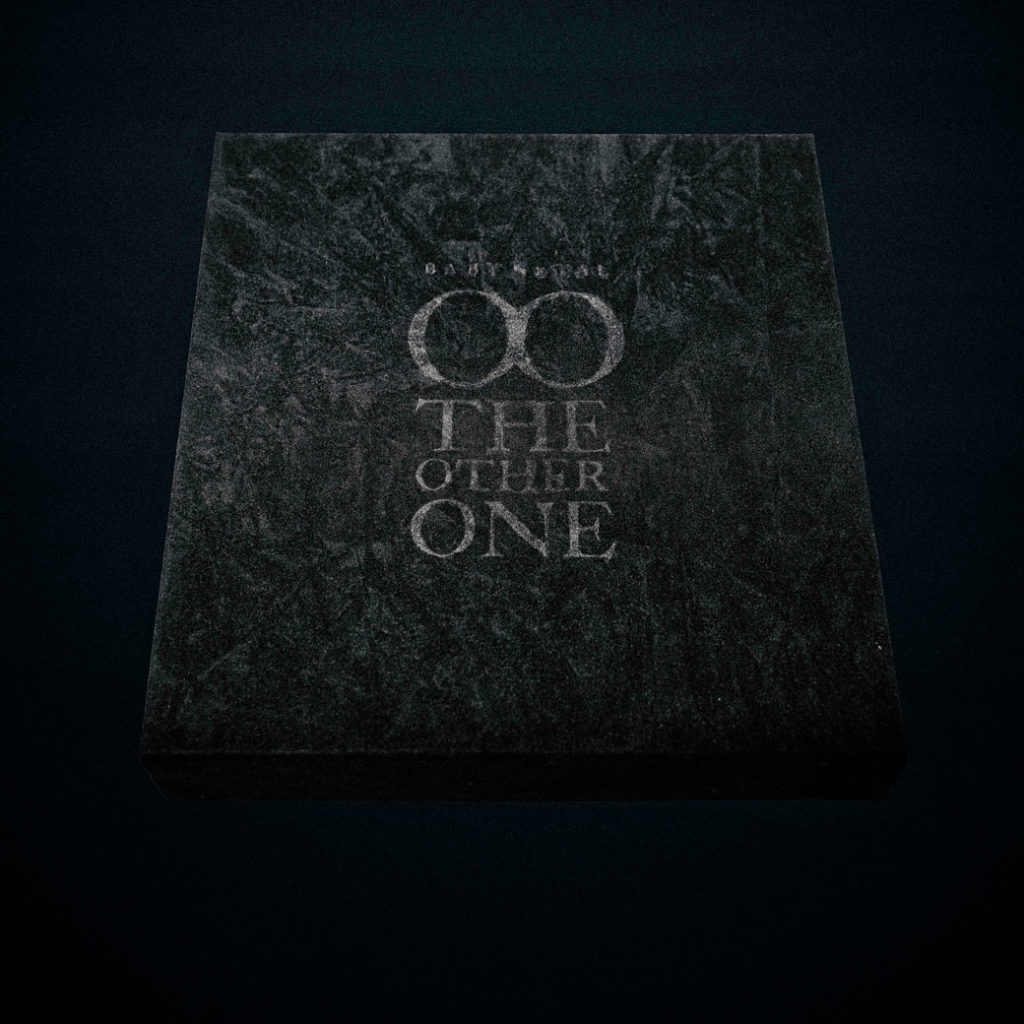
Step 2 – THE OTHER ONE Registration
When you receive the box, head over to THE OTHER ONE – DIGITAL GALLERY website.
To facilitate the entire process, it’s recommended to use the provided Google Translate button at the top left (appears after login), or using a browser that can automatically translate, such as Google Chrome (right click -> translate to English).
Step 2.1: You should now see the login screen (where you will login from now on). Since it’s the first time, we must first sign up, click on the following link:
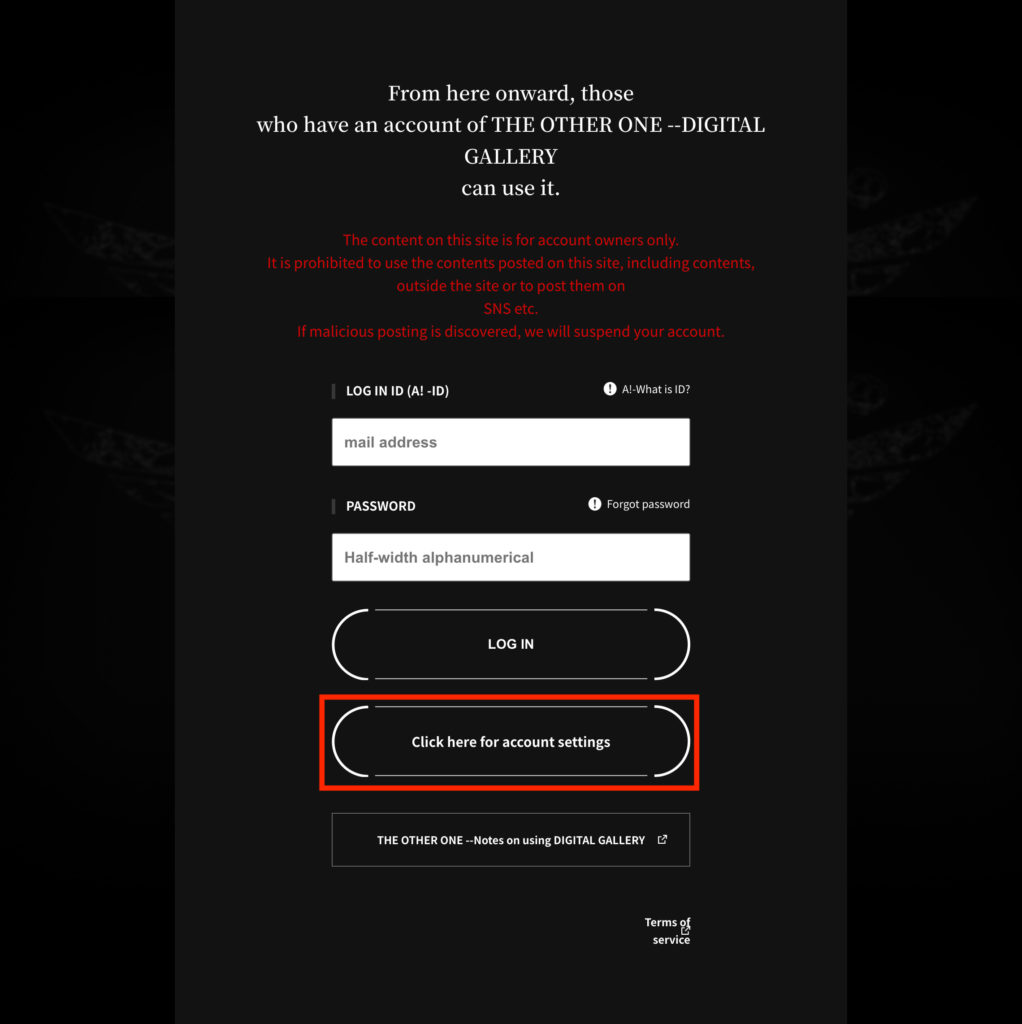
Step 2.2: You should now see a page in which it shows all the relevant info and disclaimers. At the very bottom, you must agree to both conditions by clicking each checkbox. The first is that you agree to the terms of use, and the second is that you have an access code.
Step 2.3: In the next page, it will remind you that an A!-ID account is needed to access the service. If you have one, click on the first dropdown menu, enter your login information, and skip to Step 4. If you don’t, then click on the second dropdown, and on the link in the rectangle.
Step 3 – A!-ID Registration (if you don’t have one)
What is an A!-ID account? It’s a service by Amuse which links to various services from them (including THE OTHER ONE).
Step 3.1: You now have to agree to the A!-ID registration by checking the box and send an email from the address you want linked. You can either click on “send a black email”, which should open up your email program with the address already filled in, or copy the address provided on the website. The email should be blank (or if your service doesn’t allow a blank email, add “a-id”).
Step 3.2: You should receive an email (it can take a few minutes), with a link to continue the process.
Step 3.3:
- Enter the password you want (8 to 15 characters, with both letters and numbers, no @ – & or space allowed).
- Confirm your password
- Put in your birthdate in the following format: YYYYMMDD. Note that you can’t change it later on.
Step 3.4: After confirming, you should be redirected to a login page, where you should login with the account you just created. If everything was done correctly, you should see this screen (note you won’t receive an email confirming your account was created).
Step 3.5: Go back to the still-open THE OTHER ONE registration window and login with your newly created A!-ID account.
Step 4 – THE OTHER ONE Registration Continued
If it’s still within the transfer period (until July 27th, 2022), you will be sent to a page to transfer your THE ONE 2021 account. If you had one and wish to maintain your metal name, enter your login info (from when you used that service) and click on the blue button. If you didn’t have one or wish to change your metal name, click on the red button at the bottom.
Step 4.2: here you will enter your personal details.
You will notice your name is asked for 3 times (first surname, then first name), some people write it 3 times in roman letters and there are no issues, but if you do, do the following: in the first fields, put your name in full-width (use a converter such as this one), in the second fields enter your name in furigana/katakana (use a converter such as this one), for the last fields, enter your name normally.
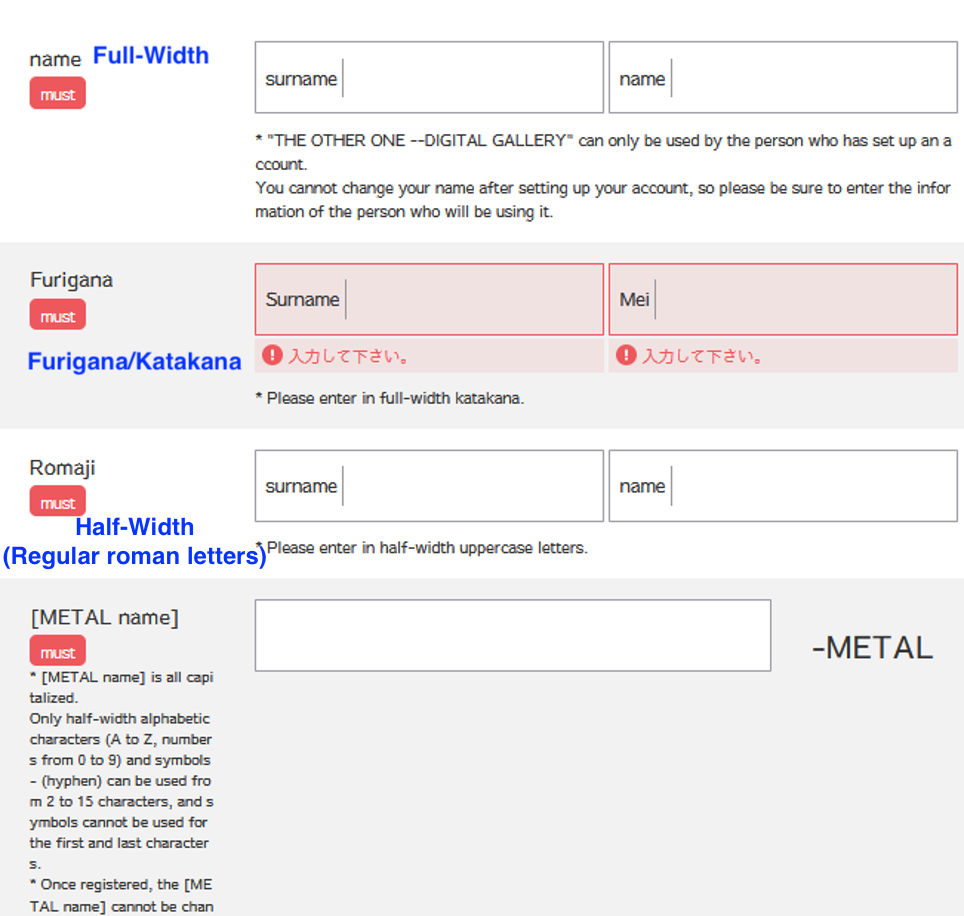
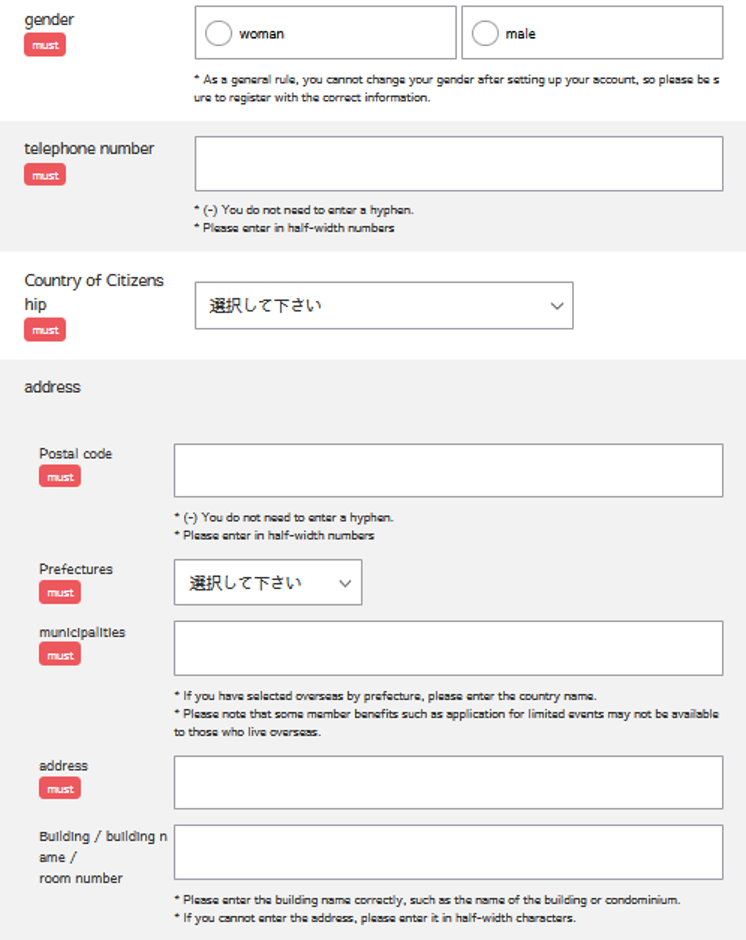
Now choose your metal name (you can use letters and numbers, as well as a hyphen (-), 2 to 15 characters. Note that it cannot be changed later. It’s possible the Metal name you chose may be taken (this will be said after entering all of the pages information), so choose another one.
Then you should continue on adding your personal info. For the telephone number, if yours doesn’t fit, try removing area/country codes from the beginning of the number. For the country, it may be in Kanji, so search for yours here or here and choose it from the list. The postal code only accepts up to 5 digits, so if yours is longer, enter the first 5 only. In the prefecture field, choose “海外” (overseas), in municipality entry your country name.
Step 4.3: On the next page you will get an overview of the entered information. Press the blue button to continue.
Step 4.4: Now you will get asked for your access code (the code is beneath the post cards, in a little circle). Enter it and click on the blue button.
That’s it! Be sure to write down your contact number for future inquiries.
How to Purchase Exclusive Merchandise
Check the BABYMETAL A!Smart page for any items they have in stock that you may be interested in. When you try to add THE OTHER ONE items, it will ask you for your THE OTHER ONE name and password, enter them and the item will be added to your cart.
Here is a guide on using A!Smart in case you have trouble/want some tips. I recommend it for regular purchasers, as there are benefits of using the Japanese version of the website, as well as Tenso.